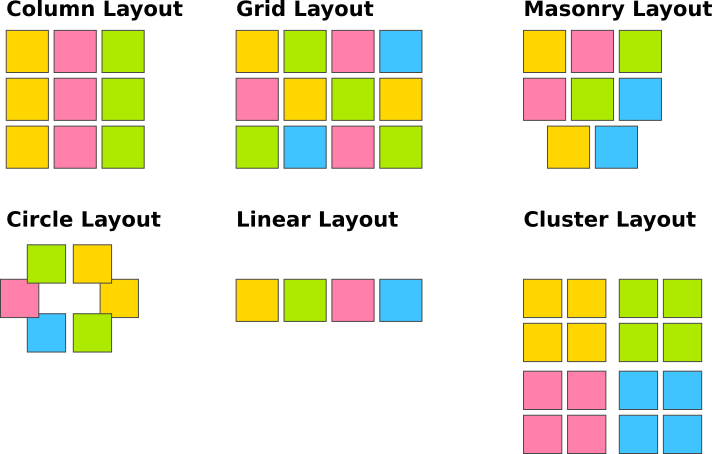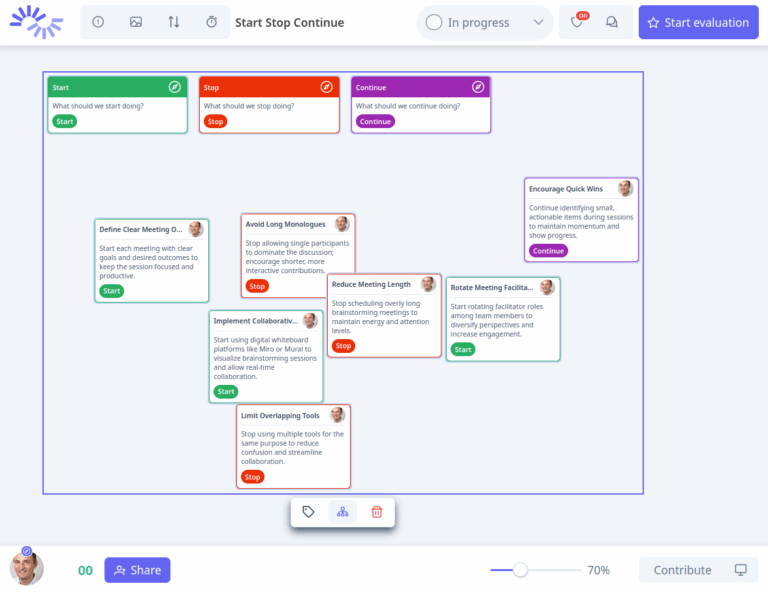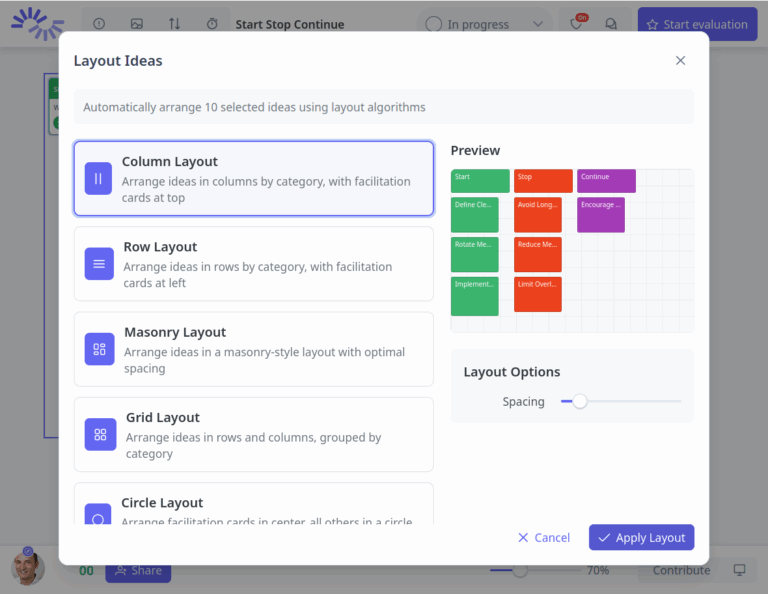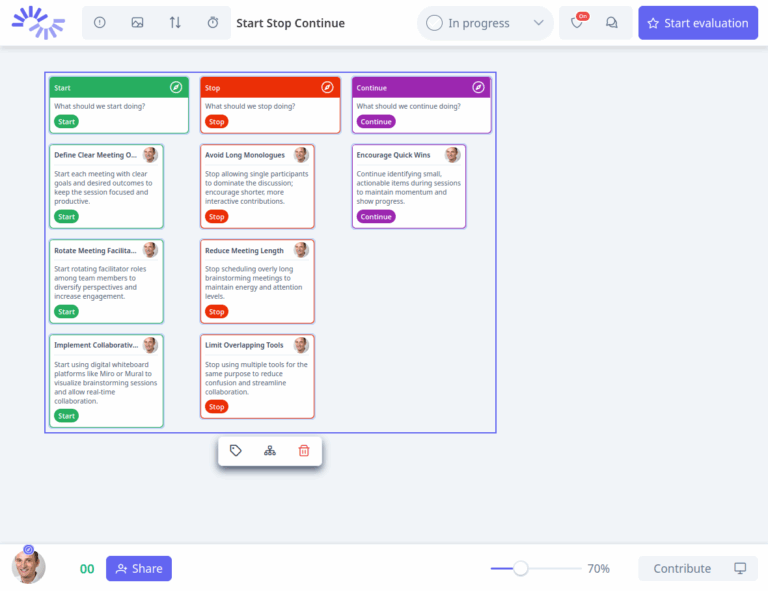Transform Chaotic Brainstorming Sessions into Organized Visual Masterpieces
IdeaClouds just got a major upgrade. We have launched a groundbreaking automatic card layout feature for workshop facilitators that instantly transforms scattered cards into professionally organized visual presentations. No more manual dragging and dropping – let smart algorithms do the heavy lifting for your creative sessions.
The Challenge Every Facilitator Faces
We’ve all been there: after an energetic brainstorming session, your digital whiteboard looks like a tornado hit it. Ideas are scattered everywhere, overlapping, and difficult to digest. Team members struggle to identify patterns, and valuable insights get lost in the visual chaos.
Visual organization directly impacts comprehension and decision-making. When ideas are properly structured, teams can:
- Identify patterns more quickly
- Make connections between concepts more easily
- Reduce cognitive load during evaluation phases
- Increase participant engagement
Introducing Automatic Card Layout Algorithms: Several Ways to Organize Your Ideas
IdeaClouds’ new automatic card layout feature offers intelligent algorithms, each designed for specific workshop scenarios. We give a quick overview of six of them. Feel free to try out all of them
1. Column Layout – Perfect for Category Mapping
Organizes ideas into vertical columns by category, with facilitation cards prominently displayed at the top. Ideal for sorting feedback, organizing themes, or conducting categorization exercises.
2. Grid Layout – Classic Structure for Large Datasets
Arranges ideas in clean rows and columns with intelligent wrapping. Perfect for presenting large volumes of ideas in a structured, easy-to-scan format.
3. Masonry Layout – Optimal Space Utilization
Like a well-built brick wall, this algorithm arranges cards with varying sizes in a compact, gap-free pattern. Excellent for mixed content types and maximizing whiteboard real estate.
4. Circle Layout – Emphasis and Equal Importance
Places ideas in a circular pattern, perfect for showcasing concepts of equal importance or creating visual emphasis around a central theme. Facilitation cards are placed in the middle of the ring.
5. Linear Layout – Sequential Storytelling
Arranges ideas in a straight line, ideal for process mapping, timeline creation, or presenting ideas in a specific sequence.
6. Cluster Layout – Mini-Grid Organization
Groups related ideas into small, manageable mini-grids. Perfect for organizing ideas into themes while maintaining sub-categories within each group.
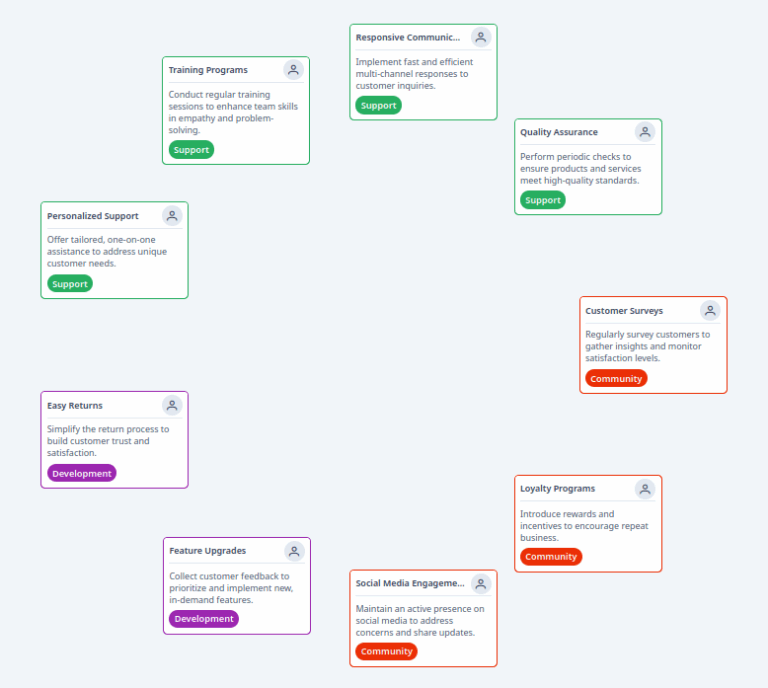
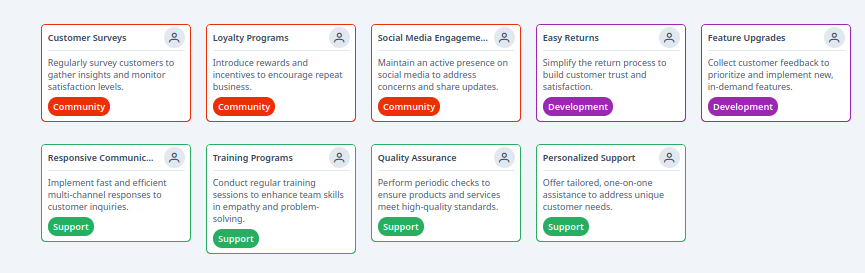
Key Features That Make a Difference
Intelligent Category Grouping
The system automatically respects your existing categories, ensuring related ideas stay together while applying the chosen layout structure.
Facilitation-First Design
Facilitation cards are always prioritized and positioned prominently, maintaining the facilitator’s ability to guide the session effectively.
Real-time Preview
See exactly how your layout will look before applying it, with accurate scaling and positioning preview.
Customizable Parameters
Adjust spacing, maximum width, grid sizes, and other parameters to match your specific workshop needs.
One-Click Application
Transform your entire whiteboard with a single click, maintaining all idea relationships and categories.
How Facilitators Can Use Autolayout:
- Select Your Ideas: Choose the ideas you want to organize (minimum 2 required)
- Choose Your Algorithm: Click the layout icon and pick from several layout options based on your workshop goals
- Customize Settings: Adjust spacing, dimensions, and other parameters
- Preview Results: See exactly how your layout will appear
- Apply Instantly: Transform your whiteboard with one click
How can facilitators autolayout their cards?
1) Select cards
2) Select layout & preview
3) Verify and fine-tune
Best Practices using automatic card layout
Optimize Your Spacing
Adjust spacing based on your team size and screen setup. Larger teams benefit from more generous spacing for better visibility during presentations.
Preview Before Applying
Always use the preview function to ensure the layout matches your vision before making permanent changes.
The Future of Digital Facilitation
This automatic layout feature represents a significant step toward AI-assisted workshop facilitation. By removing the manual overhead of organization, facilitators can focus on what matters most: guiding meaningful conversations and extracting valuable insights.
The feature is available exclusively to facilitators, ensuring proper workshop governance while empowering session leaders with professional-grade organization tools.
Getting Started Today
The automatic card layout feature is now available in IdeaClouds for all active sessions. Simply select your ideas, click the layout icon, and watch your whiteboard transform into a professional, organized workspace.
About IdeaClouds
IdeaClouds empowers organizations to achieve fast, effective collaboration without the need for external facilitators. Designed to achieve cost savings and for teams seeking quick results, effortless participation, and clear, structured documentation, IdeaClouds enables straightforward and unbiased decision-making while reducing the need for online meetings by up to 400%. If you are interested in finding out how this works and how it can be applied in your company context, contact us!