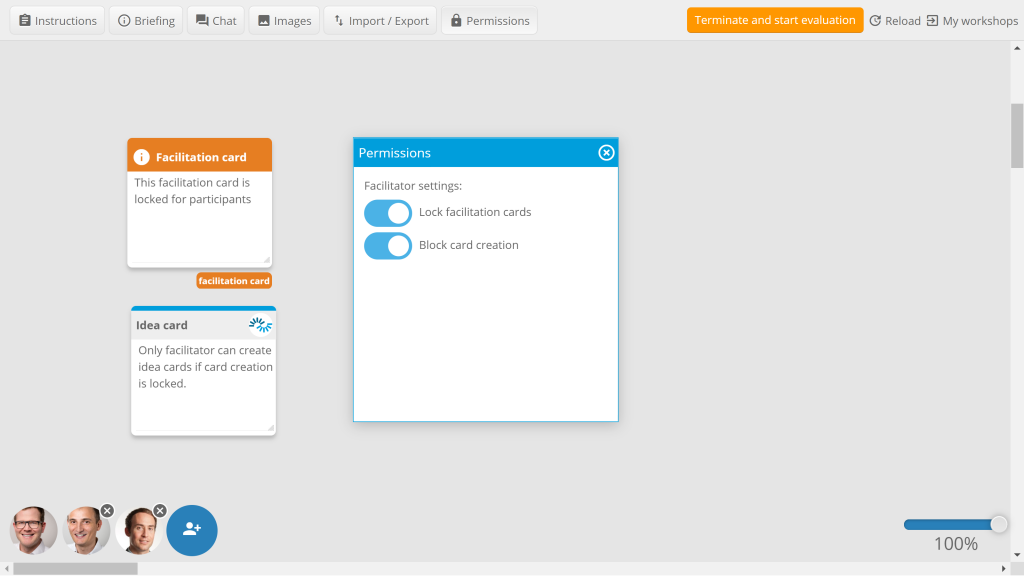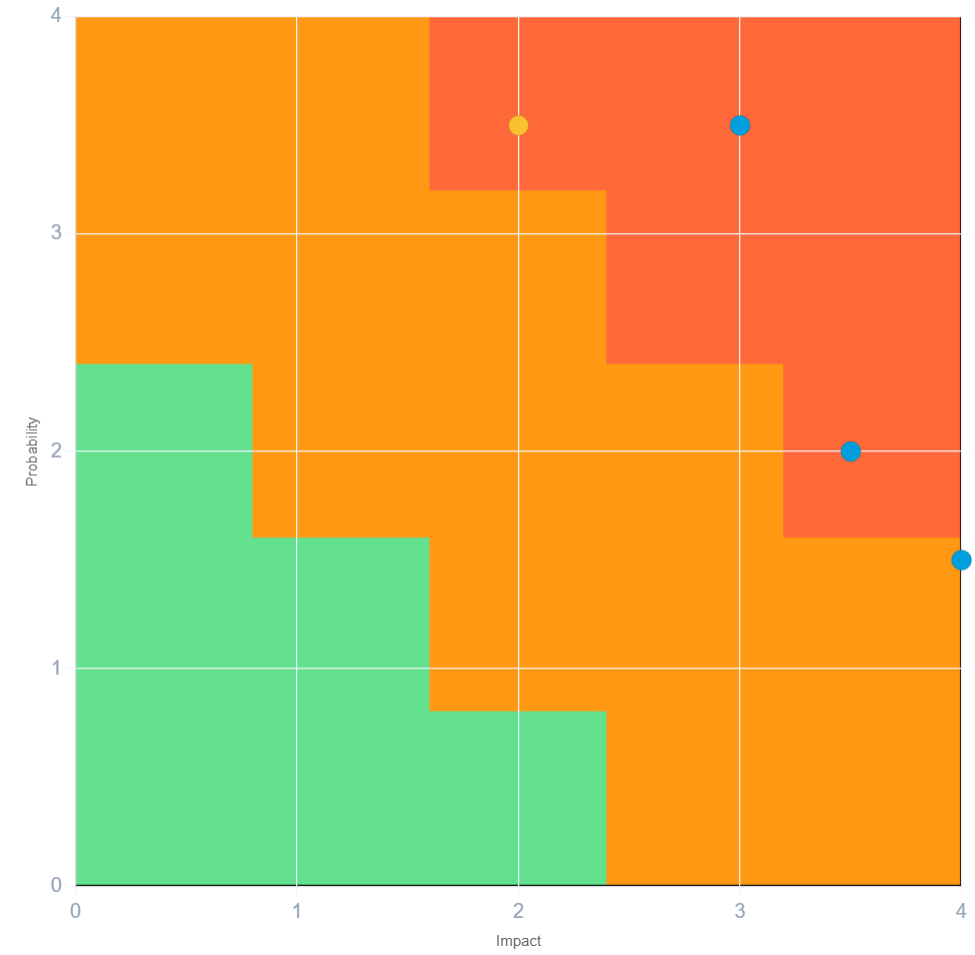There are currently two permissions that you can use as a facilitator (more permissions will follow!): Lock facilitation cards and Block card creation.
When should you use permissions?
Who hasn’t experienced this scenario: As a facilitator, you laboriously prepare a template on the IdeaClouds workspace. The facilitation cards are arranged to your liking, and then the participants enter the workshop. Everything gets mixed up: The participants move the cards and write ideas on them.
After the brainstorming part of the workshop, the facilitator asks the participants to come to an end and to stop creating any more ideas. However, there is always one participant who continues to work, dragging out the meeting unnecessarily.
Benefits of Lock facilitation cards permission:
- Facilitators can keep the facilitation cards arranged on the IdeaClouds workspace by preventing the participants from mixing up the cards.
- Because participants cannot move the facilitation cards, they do not have to worry about accidentally destroying the arrangement of the facilitation cards.
Benefits of Block card creation permission:
- Facilitators can stop the work of participants to adhere to the meeting time schedule, or if enough contributions have already been collected, to bring the team brainstorming to an end.
- Participants can more easily keep to the allocated meeting time. No one is embarrassed by being a latecomer.
How to lock and unlock facilitation cards:
Facilitation cards are locked by default. Only the facilitators can lock and unlock the facilitation cards on the workspace. Proceed as follows if you want to unlock facilitation cards:
- Open the Permissions widget in the widget bar.
- Click on the Lock facilitation cards button.
- All facilitation cards are now unlocked for participants.
- To lock the facilitation cards again, click on the same button.

If the facilitation cards are locked, the participants cannot drag or edit them. A notification will appear if a participant tries to modify a locked facilitation card:

How to block card creation:
Only the facilitator can block card creation.
- Open the Permissions widget in the widget bar.
- Click on the Block card creation button.
- Participants can now not create new idea cards.
- To allow card creation again, click on the same button.

If card creation is blocked, the participants cannot create new idea cards on the workspace. A notification will appear if a participant tries to create new idea cards:

We trust these features will be useful for your next IdeaClouds facilitation. Happy brainstorming! 🙂