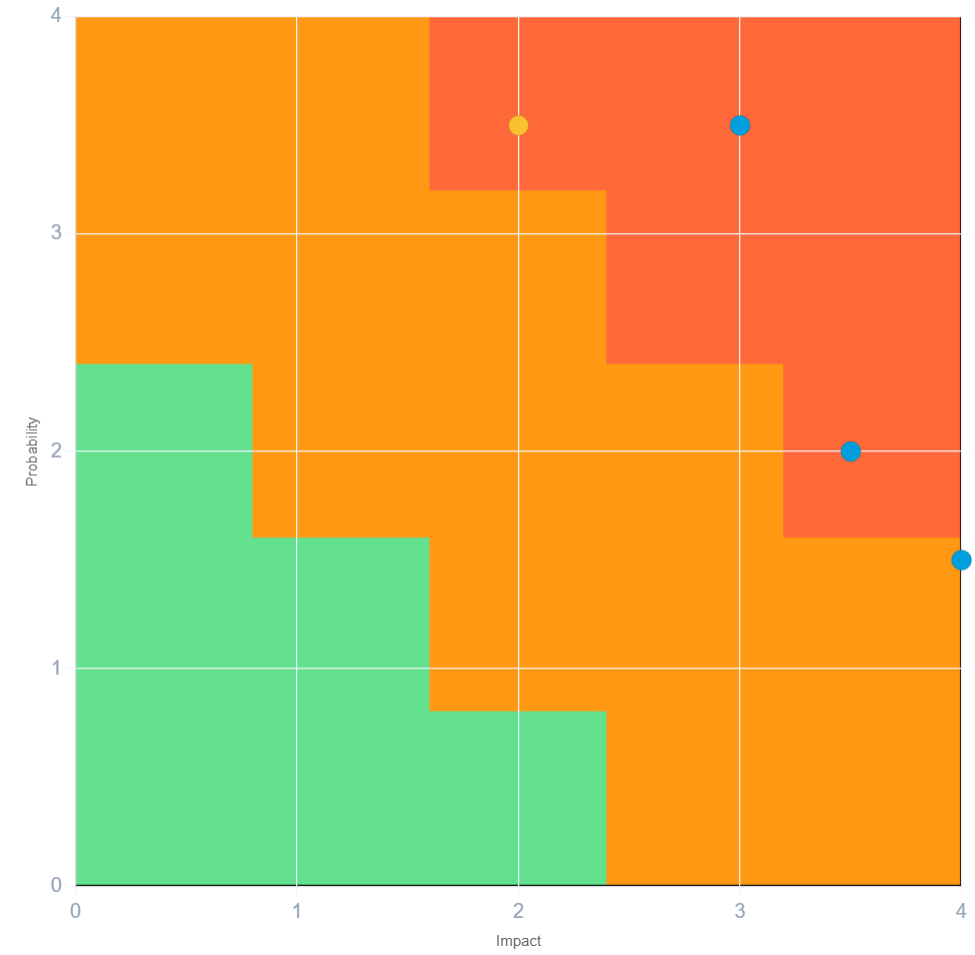Are you a SCRUM master or a member of an agile team? Our new template helps you to conduct efficient retrospective sessions.
Templates based on facilitation cards vs. templates based on background images.
The new retrospective template is based on three facilitation cards, each of which assigned to a color category (Start, Stop or Continue):
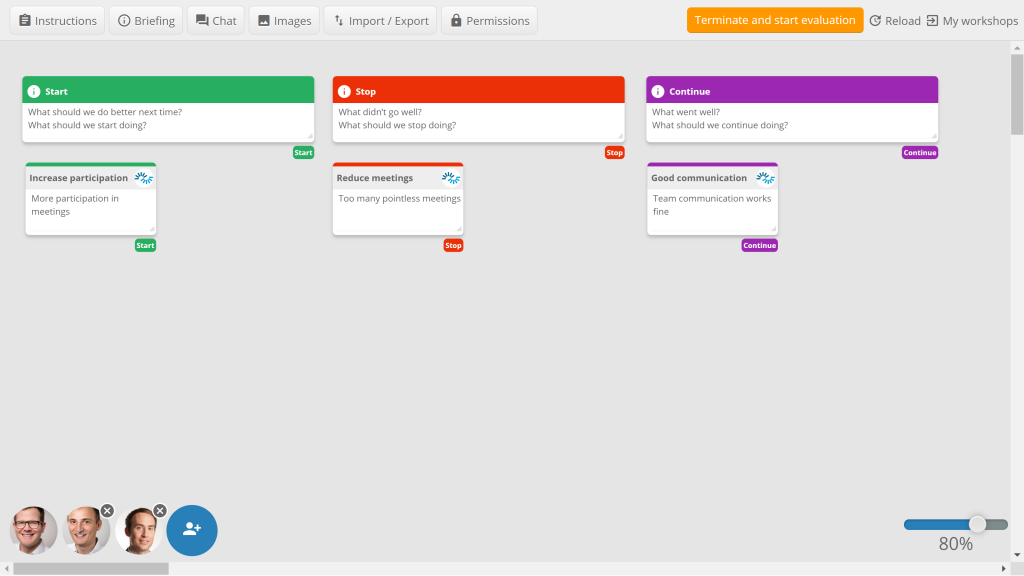
The old retrospective template is deprecated and will be removed soon. It is based on a fixed background image with three graphical columns (positive feedback, suggestions for improvements, and other comments):
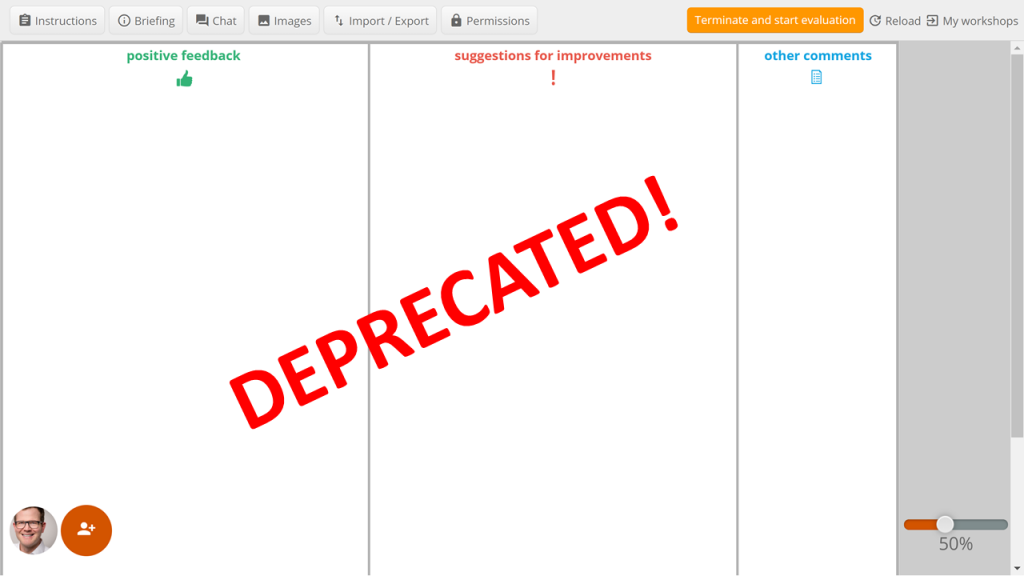
Drawbacks of templates based on background images:
- The workspace in the columns is limited.
- The template cannot be modified or customized as it is a fixed graphical background image. It cannot be used as a template for other retrospective methods.
- The assignment of the idea cards to one of the three columns is purely graphical. The results, therefore, cannot be exported in data-based formats like Excel because otherwise the assignment will be lost.
Benefits of templates based on facilitation cards:
- Facilitation cards can be moved around on the IdeaClouds workspace. This means that you are not restricted to one column when assigning the cards to a category. You can freely use the entire area of the workspace.
- The template can be customized as it allows you to modify facilitation cards, colors, and categories. You can use this template as an example for other retrospective templates e.g., Mad / Sad / Glad.
- The assignment is semantic instead of graphical: The assignment to a category is based on data (category and color). These results can be exported in data-based formats like Excel.
How to start a retrospective meeting:
- Go to Start new workshop page.
- Enter topic, e.g. retrospective meeting.
- Click on the Next button.
- Open Advanced workshop settings.
- Choose teamwork technique Retrospective.
- Start workshop.
Create idea cards and assign them to a category:
- Double-click on the IdeaClouds workspace to create a new idea card.
- Enter your idea and a title.
- Assign the card to the corresponding category:
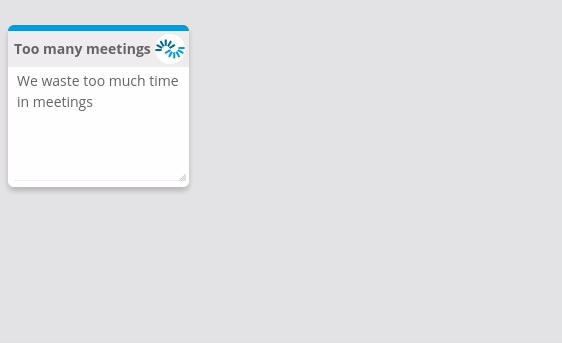
Something else you should know:
The new template is just an example of how to use a retrospective method with IdeaClouds. You can use your own customized retrospective method instead.
Just edit the default facilitation cards and categories to switch to another retrospective method e.g., Mad / Sad / Glad. Open the category menu and click on the pen icon to edit the categories:

We hope our new template will be beneficial for your next retrospective session and you will receive more feedback from your team. 👍