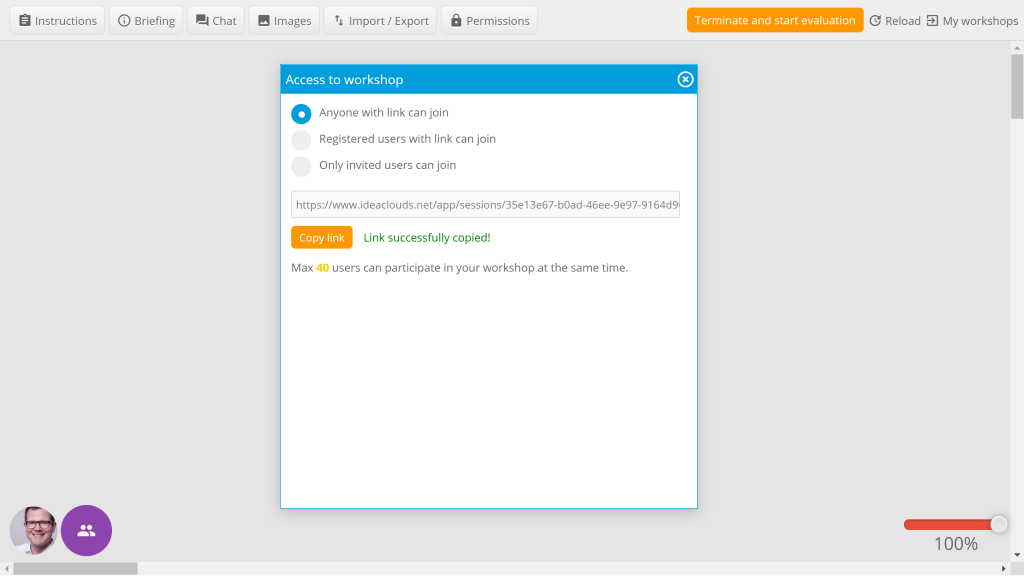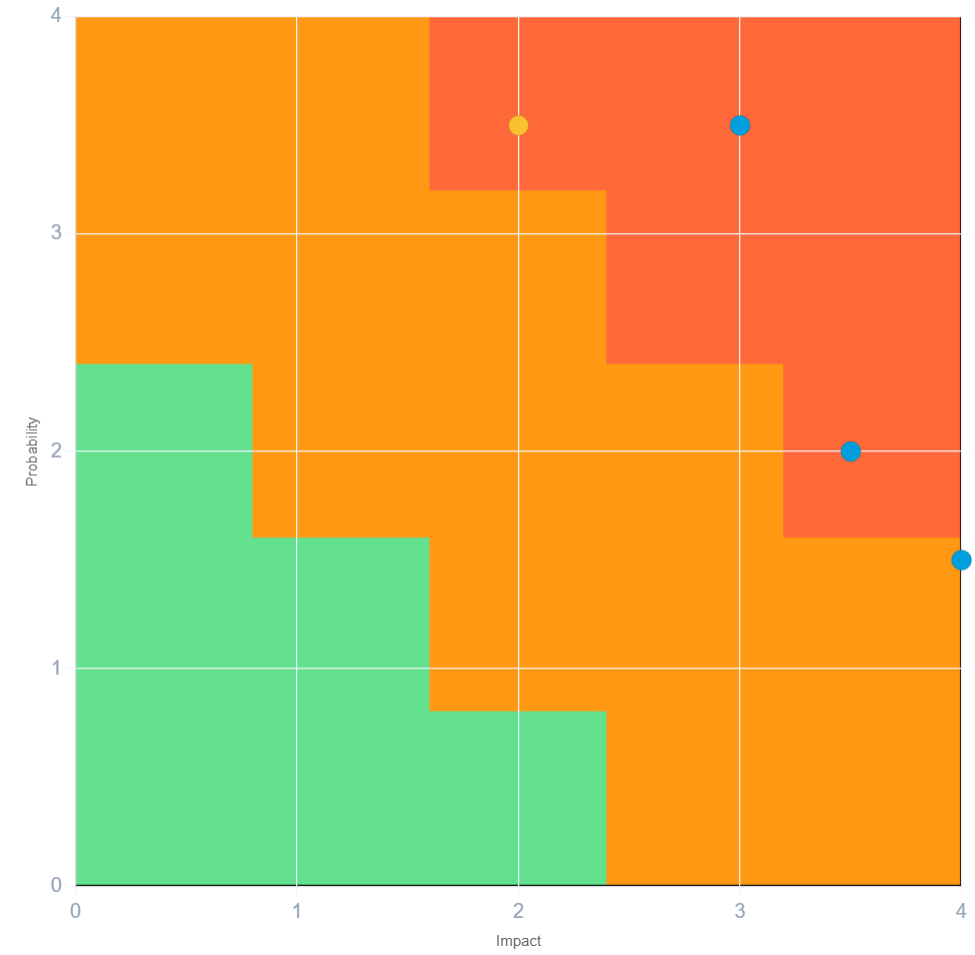Do you want to make a team decision quickly but do not have time to prepare the participants’ invitation beforehand? Do you want to brainstorm and prioritize tasks spontaneously in a meeting with your colleagues? This is now even easier with IdeaClouds.
You need to start the session and share the link with the participants via chat or email. Participants can join immediately – even without registration!
How to use the new feature to allow participants access to your workshop
In the workshop, click the icon in the left bottom corner to invite participants:

As a facilitator you can choose between three workshop access options that you can change at any time during the workshop:
1) Only invited users can join
This variant is suitable if you want full control and to grant access workshop access for certain users only. You enter the email address of each participant and click on “Send invitations”. IdeaClouds will invite all participants via email including a link to the workshop. In the invitation, participants who do not already have an IdeaClouds account will get the credentials for a free account.

Benefits:
- You can manage access to your workshop in a controlled way.
- Participants can identify each other by the name they entered as well as by their email address.
- Participants can find the workshop under “My Workshops” in their IdeaClouds account and do not have to save or bookmark the workshop link separately.
- Authorship information in the case of non-anonymous workshops is preserved provided the author’s account exists.
2) Registered users with a link can join
You can choose this option if you want to ensure that the participants are registered beforehand; for instance, when they are required to import results from other IdeaClouds sessions. Moreover, with this access type you can identify participants by their (validated) email addresses. You can simply share the link with the participants, e.g., via chat message, email, or calendar entry.

Benefits:
- Where there are many potential participants in a workshop and most already have an IdeaClouds account, entering all their email addresses can be time consuming. This is no longer required using this type of access. All participants that do not yet have an account, need to register.
- Participants can be identified by their email address.
- For asynchronous participation: An infinite number of users can participate one after the other. Only simultaneous participation is limited depending on your license plan (e.g., up to 20 participants).
- Authorship information in the case of non-anonymous workshops is preserved provided the author’s account exists.
3) Anyone with a link can join
If you choose this setting, anyone you send the link to via chat message, email, or calendar entry can join, even without an IdeaClouds account. All they need to do is enter their name. IdeaClouds can therefore be used spontaneously in any online meeting, e.g., for short brainstorming sessions and quick decision-making.

Benefits:
- Participants do not need to register to participate.
- The facilitator needs only to share the link, saving the effort of entering email addresses.
- For asynchronous participation: An infinite number of users can participate one after the other. Only simultaneous participation is limited depending om your license plan (e.g., up to 20 participants).
- Authorship information in case of non-anonymous workshops is cleaned up after 30 days to preserve privacy.
Note: This variant is not recommended for sessions that extend over several days or weeks, because unregistered participants are only temporarily created as users in IdeaClouds.
Start workshops faster thanks to a trimmed start page
The participant’s invitation has been moved within the workshop workspace. As a result, the workshop now starts with only one step. Within the workshop workspace, the moderator can change the workshop access rights at any time (see the three variants above). Start your workshop in only one step: “Enter topic” and start by “Create workshop”.

We hope our new access feature will be beneficial for your next meetings or workshops, producing better, faster results. 👍