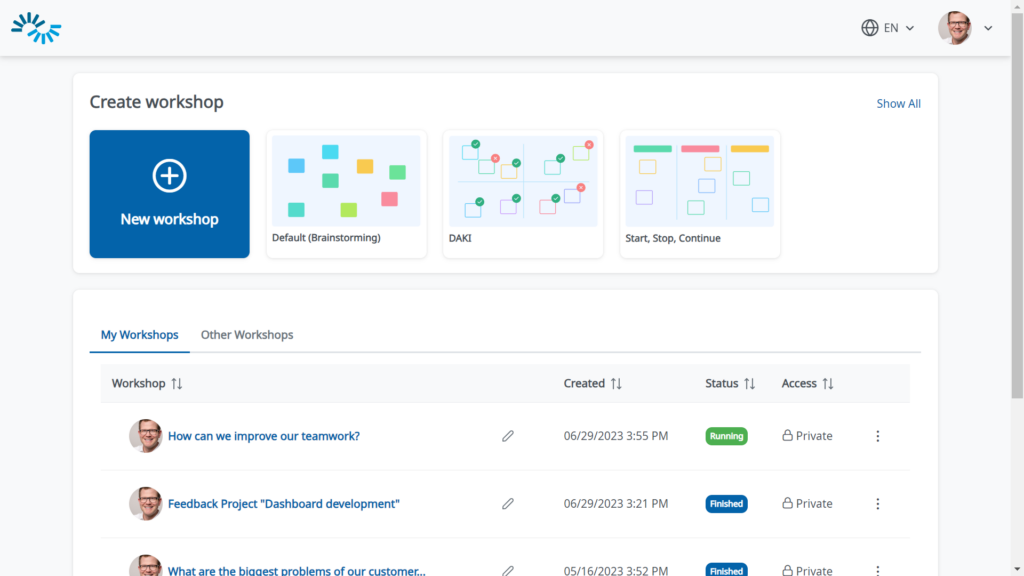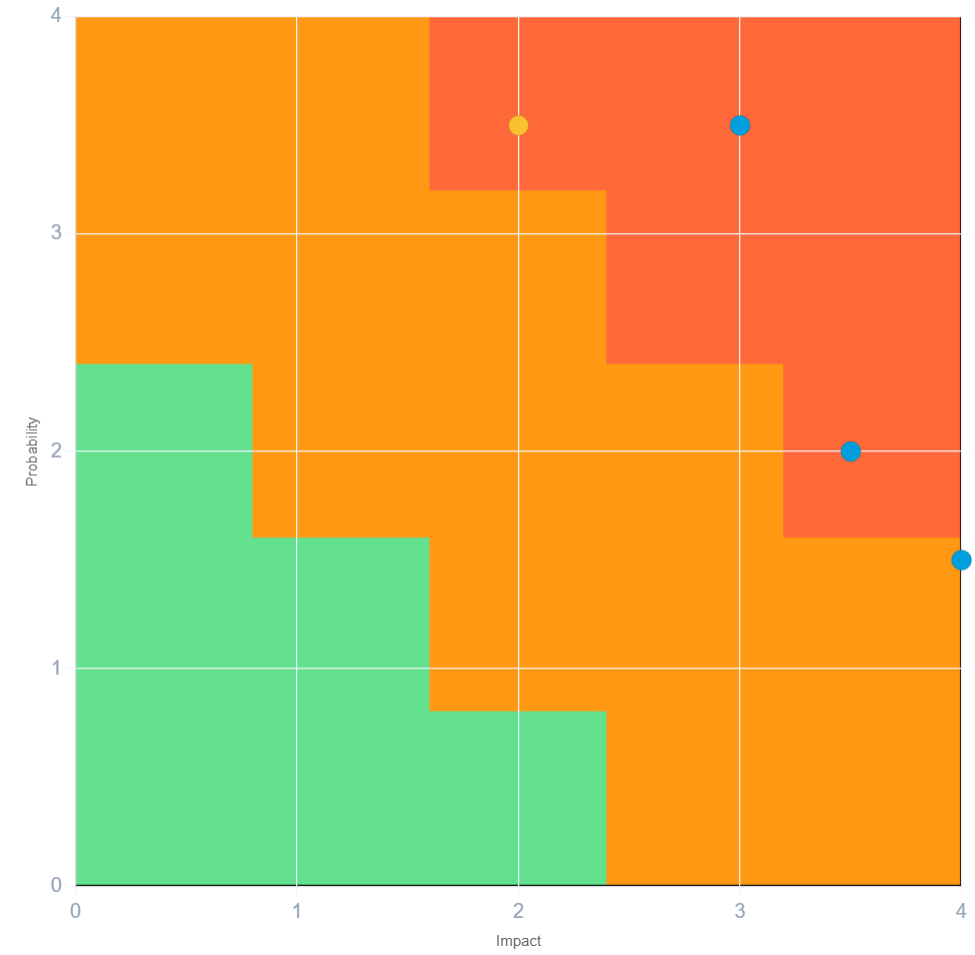Introducing our new workshop dashboard
We are constantly striving to improve IdeaClouds to provide a seamless and efficient experience for our users. We are excited to announce the launch of our redesigned “My Workshops” page, which has been transformed into a dynamic dashboard that allows you to initiate and manage your workshops more effectively than ever before.
Gone are the days of a static “My Workshops” page. We’ve redesigned it into a powerful workshop dashboard that puts you, the facilitator, in the driver’s seat of your collaborative efforts. As soon as you enter the dashboard, you are greeted with a series of quick start tiles, each representing a specific group work methodology. These tiles act as your launch pad, allowing you to launch a workshop very quickly.
New quick start tiles
Our new quick start tiles are designed to streamline your workflow and meet your specific workshop needs. Whether you prefer a retrospective approach like Start/Stop/Continue or another group work methodology, the quick start tiles provide a convenient way to start your workshops immediately. With just a few clicks, you can create a collaborative environment that fosters creativity, innovation, and productivity.
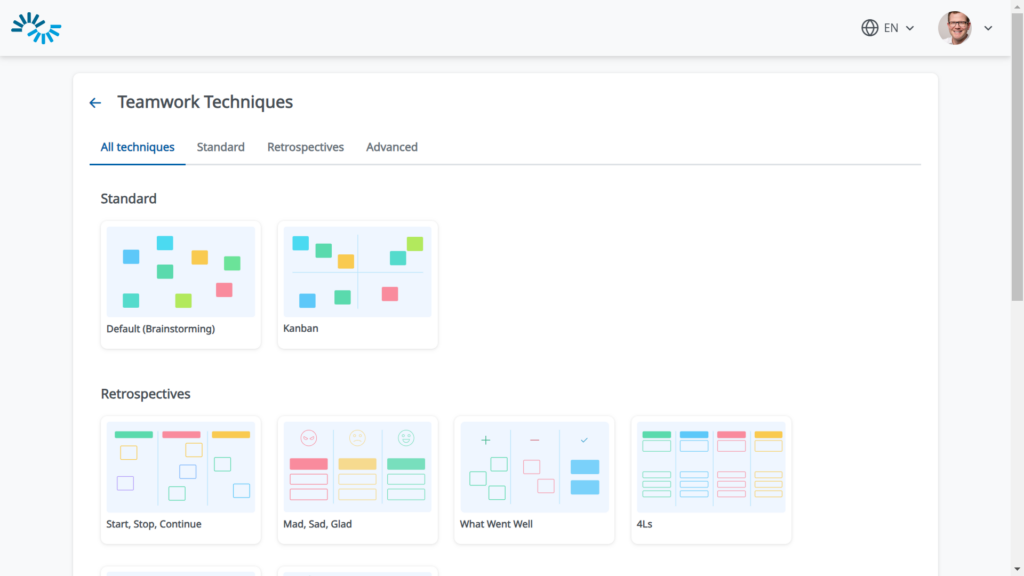
Intuitive workshop list
In addition to the quick start tiles, the workshop dashboard provides a comprehensive list of your previously created workshops. This list serves as a central hub where you can easily navigate through your workshops. You have the flexibility to sort the list based on
- Workshop (title)
- Created (date)
- Status (running and finished workshops)
- Access (private and public workshops)
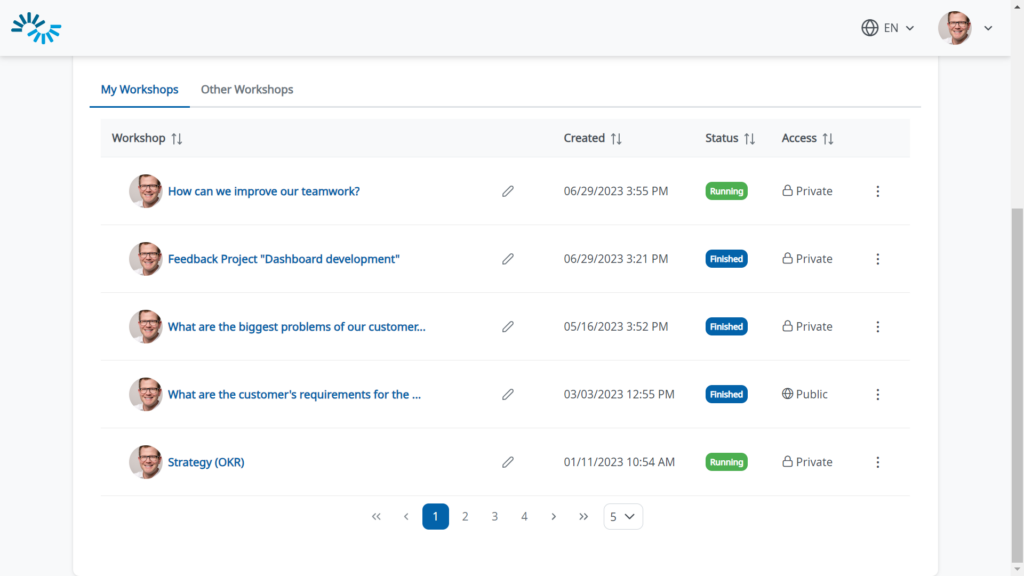
By the way, the workshops you created (“My Workshops”) and the workshops of others (“Other Workshops”) to which you were invited as a participant are shown in separate lists. This makes the lists clearer and avoids confusion.
Edit workshop titles more quickly
You can also rename the titles of your workshops more easily and quickly than before. Just click on the pencil icon and change the title of your workshop.
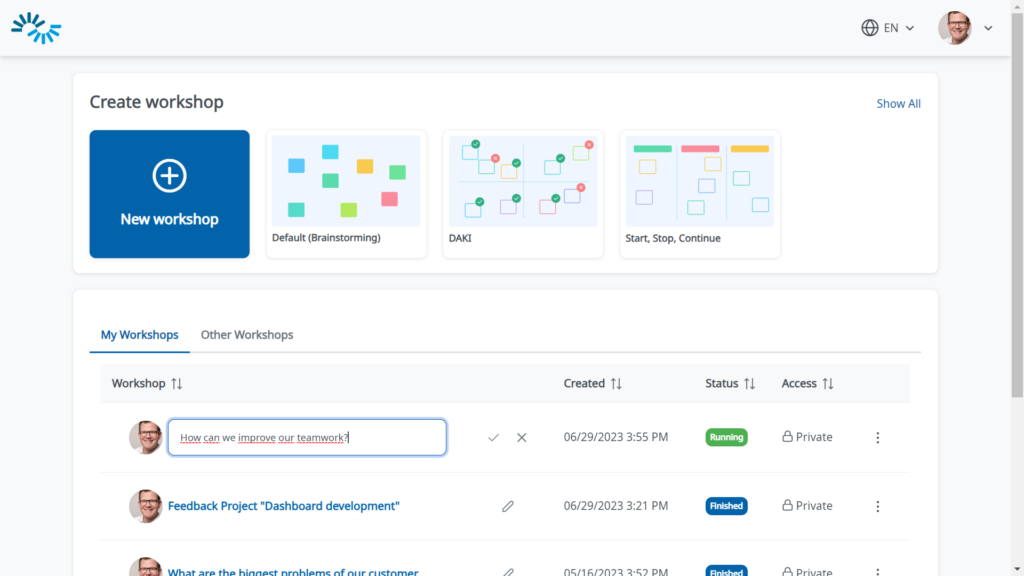
How to start a workshop on the new dashboard
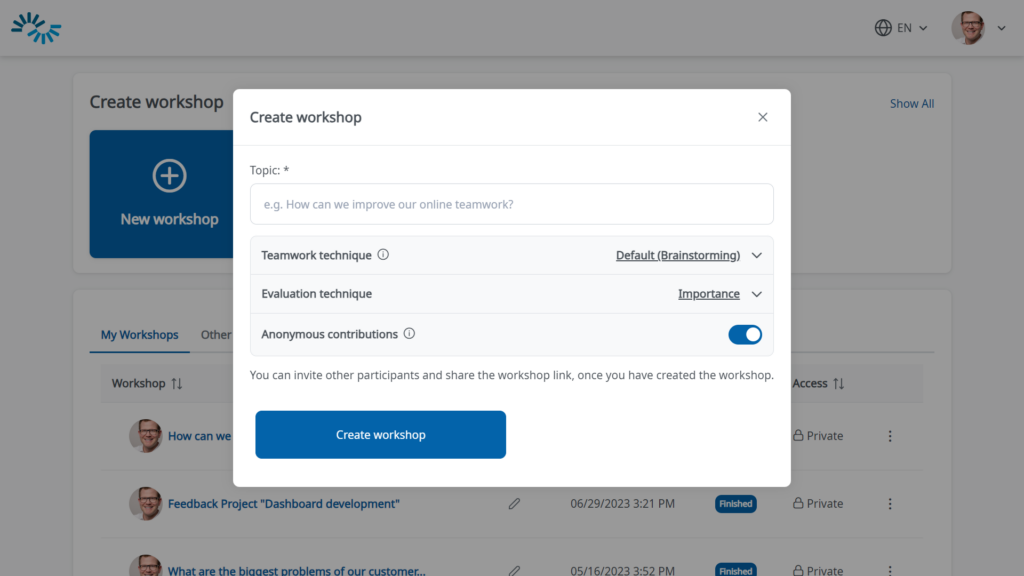
- Just click on the “New workshop” tile or on a quick start tile (e.g., “Brainstorming”)
- Enter topic
- Choose a teamwork technique (this is not necessary for quick start!)
- Choose an evaluation technique
- Choose whether the participants’ contributions should be anonymous or not
- Click on “Create workshop”
Experience the benefits of the new dashboard
You will land directly on the new dashboard after logging into IdeaClouds.