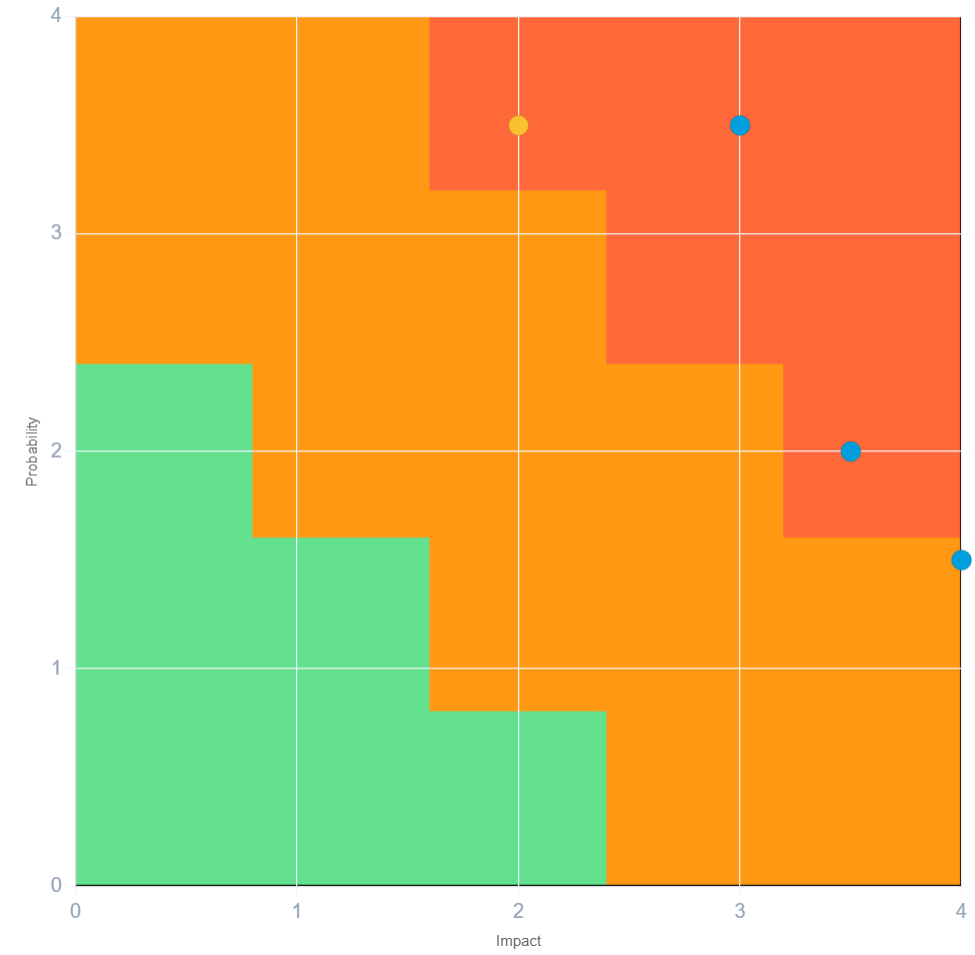Share your ideas in a PowerPoint presentation
After all, it’s the results that count… And because that’s the case, we’ve added a new export format for your workshop results in IdeaClouds: You can now download your idea cards as a set of PowerPoint slides. Each slide shows one idea card with its category and the aspects listed in bullets.
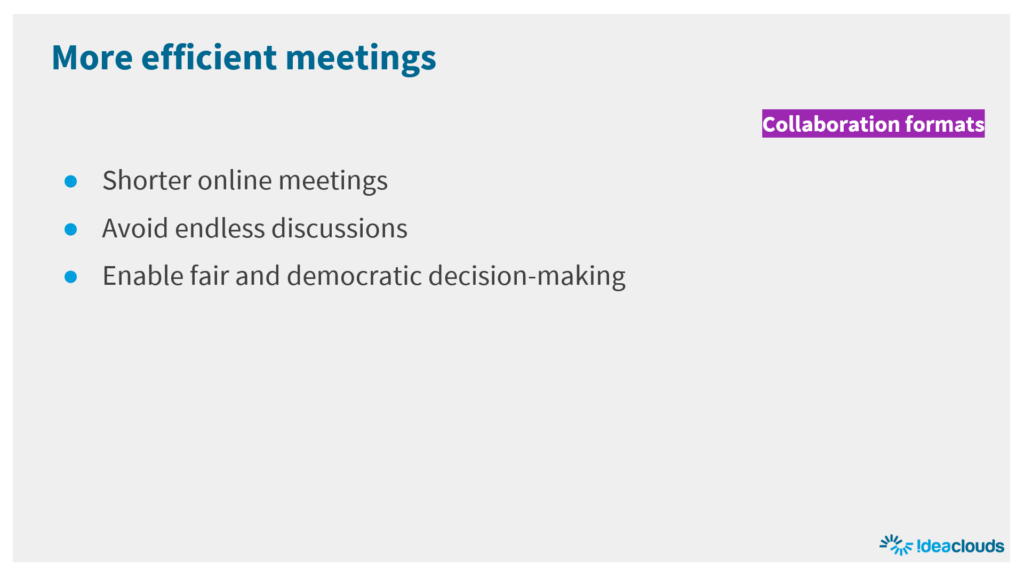
Benefits from PPTX export
Save time and effort
Manually copying and pasting your workshop results (idea cards) from your IdeaClouds workshop into a PowerPoint presentation can be a time-consuming process, especially when you need to present these results to your manager, clients, or team members. Each idea card must be individually copied, pasted, and formatted into the presentation, which can be quite tedious. This task becomes even more challenging when you’re under time pressure and need to deliver the presentation on time. However, with our new PPTX export feature, this process can be streamlined, saving you valuable time and allowing you to focus on your ideas and delivery of your presentation.
Streamline communication
One of the key benefits of the PPTX export feature is its ability to streamline communication. Instead of painstakingly gathering screenshots, notes, and data from multiple sources, you can export the results of your workshops into a professional-looking PowerPoint presentation. This seamless integration ensures that information is presented in a clear, concise, and visually appealing manner, saving valuable time and reducing the risk of miscommunication.
Optimize documentation
Documenting the results of your workshops is critical for accountability, future reference, and knowledge sharing. By exporting your workshop results as a PowerPoint presentation, you can create a comprehensive and easily digestible record of your progress.
Improve accessibility
Effective collaboration often requires sharing information with multiple stakeholders. With the PPTX export, you can easily share the results of your workshops with teammates, clients, or other relevant parties.

How to export workshop results in PPTX
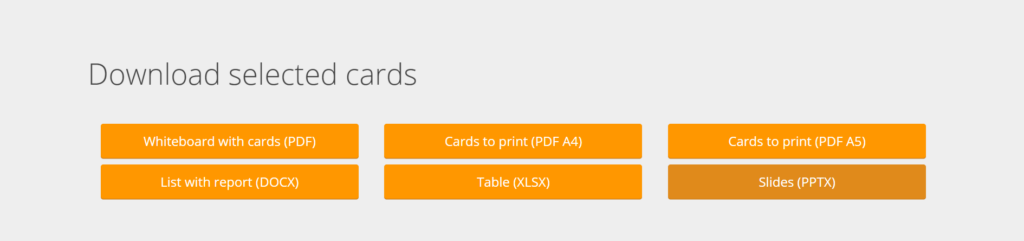
After you have finished your workshop and arrived at the results page, you can export your results to PPTX.
You can find a button “Slides (PPTX)” under “Download selected cards”. Just click on it and continue working in the PowerPoint file.